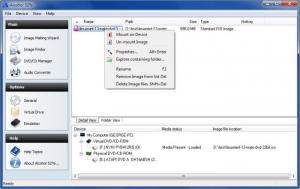Alcohol 52%
Free Edition 2.0.3.8314
Size: 1011.1 KB
Downloads: 10263
Platform: Windows (All Versions)
Say you download the DVD image of Linux Mint off the web and onto your computer. Now that you have the ISO on your machine, you can take one of two roads. You can burn the image onto a DVD, or you can load the ISO image on a virtual drive. Alcohol 52% puts the emphasis on the last option. This is a tool you can use to create virtual drives and load images onto said drives.
Alcohol 52% works on all Windows editions except for Windows 98 and Windows ME. The application is available as a Free Edition (Alcohol 52% FE) and as a paid version that is free to use for a trial period of 15 days.
The panel located on the left hand side of the application’s interface allows you to easily access the Options menu, the Image Finder function (searches your machine for CD and DVD images), the Image Making Wizard feature (create an image from a source CD or DVD), and more.
From the aforementioned Options menu you can choose how many virtual drives Alcohol 52% will create. You don’t have that many choices though when using the Free Edition – you can only choose between 1 or 2 virtual drives. The upside is that you can easily mount any image you want on these virtual drives. Alcohol 52% remembers all the images you load into the application. This makes it easy to mount and unmount images, to open the folder where the image is stored, and to remove the image (remove it from the list or remove it from your hard drive).
The Image Finder function can prove to be quite useful. Just tell it where to look, what to look for, and it will quickly present you with a list of results. Use it if you have problems locating a DVD image.
Alcohol 52% was built with ease of use in mind. You can easily find images, easily mount them, easily manage them, and easily create images.
Pros
Alcohol 52% works on all Windows editions except for Windows 98 and Windows ME. The simple interface layout makes it easy to access the application’s functionality. With Alcohol 52% you can create virtual drives, find images, mount and unmount images onto a virtual drive, create new images. There are two Alcohol 52% editions to choose from: a free edition and a paid edition.
Cons
With the free edition you can create no more than 2 virtual drives.
Alcohol 52%
Free Edition 2.0.3.8314
Download
Alcohol 52% Awards

Alcohol 52% Editor’s Review Rating
Alcohol 52% has been reviewed by George Norman on 21 Oct 2013. Based on the user interface, features and complexity, Findmysoft has rated Alcohol 52% 5 out of 5 stars, naming it Essential